On-street electric vehicle charging
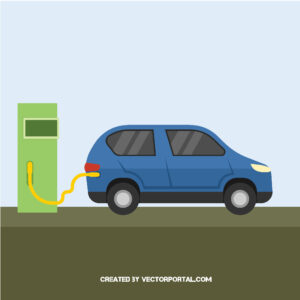
Kent County Council want to make sure that everyone in Kent is able to make the switch to an electric vehicle (EV).
If you can’t charge up where you live or work, you should be confident that you can access reliable, affordable public charge points within walking distance of your home.
KCC are working closely with many District, Borough, Town and Parish Councils and have already installed around 200 public charge points, mainly in car parks to offer a more cost effective alternative to the rapid charge point options. However, there is still lots of work to do considering that by 2030, 80% of new cars sold in Great Britain will be zero emission, increasing to 100% in 2035.
What are the next steps?
The great news is that KCC have now been awarded vital Government funding for Local Electric Vehicle Infrastructure (LEVI) to significantly increase the amount of public charge points in Kent.
Over the coming years, they will help to provide thousands of public on-street charge points for residents who don’t have off-street parking, allowing them to plug in locally.
They will be appointing a charge point operator over the coming months who will run and manage the network.
Charge point locations – KCC need your help!
They are currently identifying potential locations for on-street charging points and welcome your thoughts, especially if you own an EV or are thinking about making the switch.
You can nominate your street for a public charge point using the interactive map below.
If your street has already been nominated don’t let it put you off as it is useful for KCC to know where interest is high. They cannot guarantee that every suggested street will be suitable for a charge point, but will investigate every suggestion made.
Visit the KCC Consultation portal to add suggestions




